|
My Struggle: I've been struggling with an issue that I think a lot of authors face. I've been trying different ways to keep book ideas organized and in a way that's easy to access as I'm writing. It's definitely been an ongoing learning process. With Calming the Storm, I wrote away in a Word document. It wasn't until the editing process that I wished I had the outline laid out somewhere. I ended up jotting notes on notebook paper to try and keep changes in order as I went. This experience led to creating a notebook when it came to starting work on Finding Peace. I have a page for each character, a page with the timeline, another with the chapter outlines, etc. It definitely made things much easier. The problem? It's a big notebook and not easy to carry around with me. When I'm home, I didn't always had the space to lay the notebook open and I certainly didn't take it with me if I wrote somewhere else. Other Options I Considered: I heard about Scrivener and strongly considered moving to it. I got the trial and it was way more than I really wanted for my writing process. Don't get me wrong, this is an amazing program and I know many authors sing its praises. Personally, I like Word and I'm comfortable with Word. Yes, the ability to store websites offline, write about each character, and keep everything in one program is wonderful. But I found it to be a little much for myself. A couple of weeks ago, I saw a blog post about using Excel to keep track of things like timelines, chapter outlines, etc. I thought that was a great idea and it seemed much simpler than Scrivener. I mentioned to my husband that I might even do my character sheets in Excel since I could have a tab for each one. The Solution: That's when my husband suggested OneNote. I've used it for grocery lists and things like that, but never would have considered it as a way to keep track of everything in my books. When he told me that I could import an Excel sheet and even edit it within OneNote, I was sold. Let me tell you, this has been working wonderfully! I save my OneNote over to my OneDrive and I can access my book notes from my computer, tablet, or my phone. It opens quickly, it's easy to go through, and it's made the job of keeping everything organized so much easier. Meet OneNote - An Author's Friend: In OneNote, you have the ability to create notebooks. With each notebook, you can add tabs - or sections. You then have the option of adding pages under each of those tabs. I created a Love's Compass notebook so I could keep track of all the details associated with the series I'm currently working on. Within that notebook, I created tabs titled Series Overview, Town Information, Character Names Used, Character Pages, Finding Peace, Finding Hope, and Finding Faith. And I can add any other tabs I need at any time. Having a tab for Character Pages was a huge help. I could then include a page for each of my characters. As these character grow with each book, I add additional information. You can see some of the details I included on Tucks' page below. Note the list of pages on the right hand side. I can easily switch between characters. You can also insert photos. If you're the type of author who likes to find photos of actors or actresses that remind you of your character, you can do that here as well. I have a tab for each book. At this point, I keep the book synopsis and the timeline here. For the timeline, I went into Excel and created a spreadsheet - you can see part of the timeline for Finding Peace below. Warning: It may contain mild spoilers if you haven't read the book yet! I was then able to import this into OneNote as a table that could be edited. Now I have a great spreadsheet with all the information I need and I can add information as needed. This is a very powerful tool. OneNote can be used on almost any platform and it's completely free. I've been incredibly happy with this program. It has made keeping track of details in my books so much easier!
If you already use OneNote as a tool in your writing or if you decide to give it a try, please let me know what you think. How do you keep your plots and characters in order? Thank you for reading!
2 Comments
3/8/2015 05:46:51 am
Hi Melanie, I'm a fellow Clean Indie Reads writer. So nice to connect. Thanks for this tip about OneNote. I'm with you on feeling comfortable working in Word. And I also have one of those notebooks you're talking about. Actually, multiple ones, if we're being honest. ;) I bought Scrivener, but couldn't get into it.
Reply
Leave a Reply. |
ACFW Member
Archives
July 2023
Categories
All
|
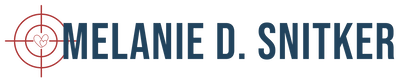
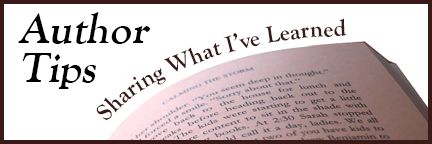
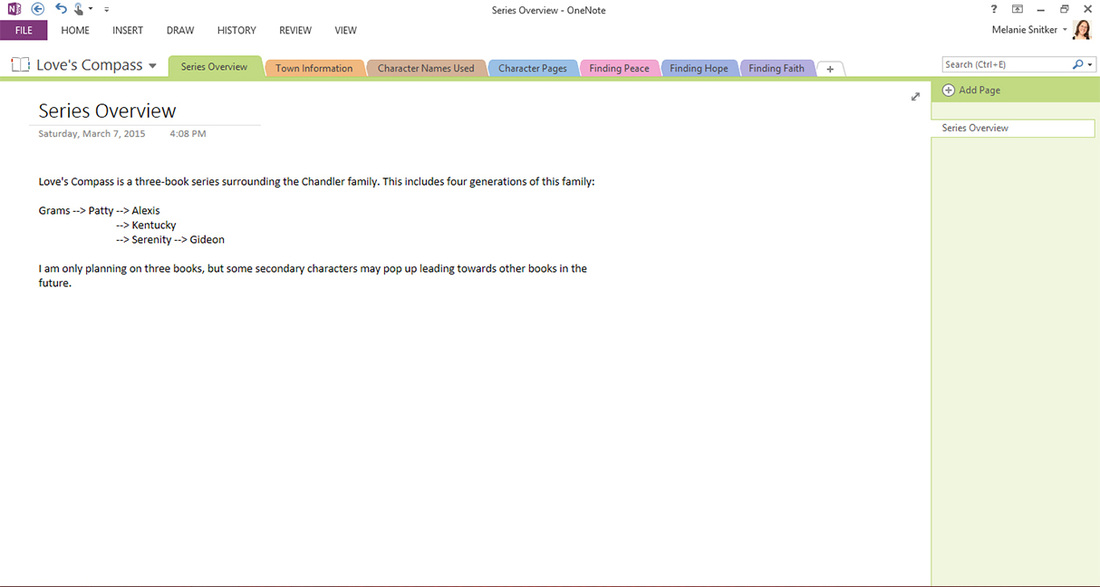
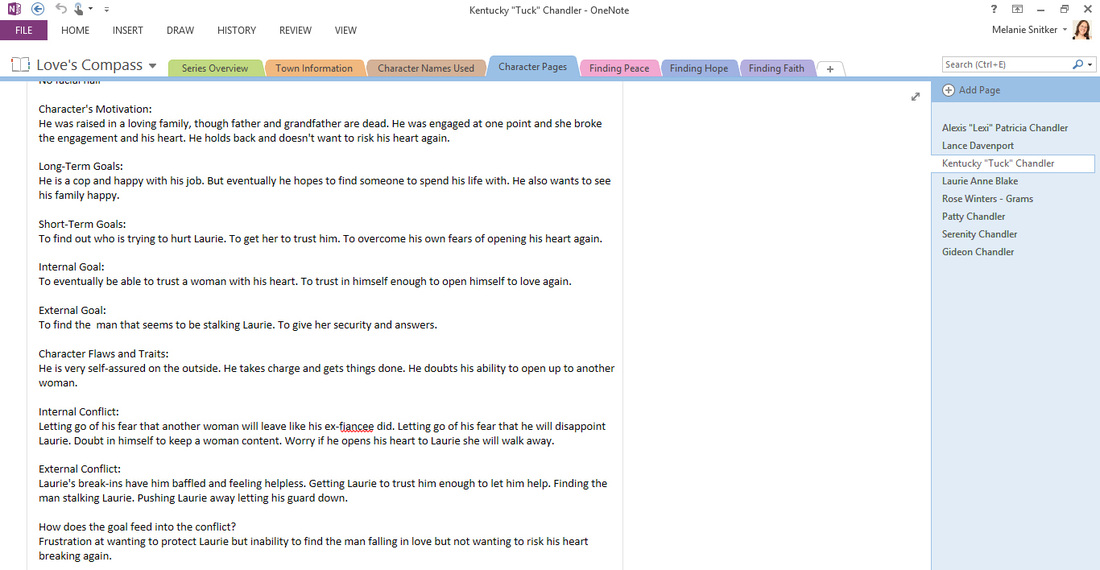
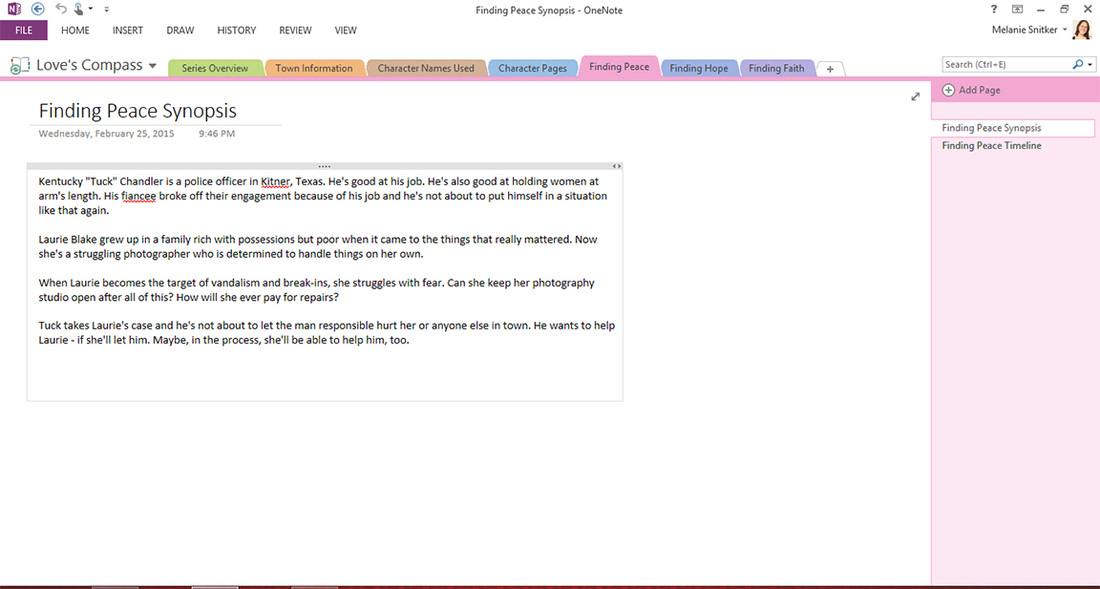
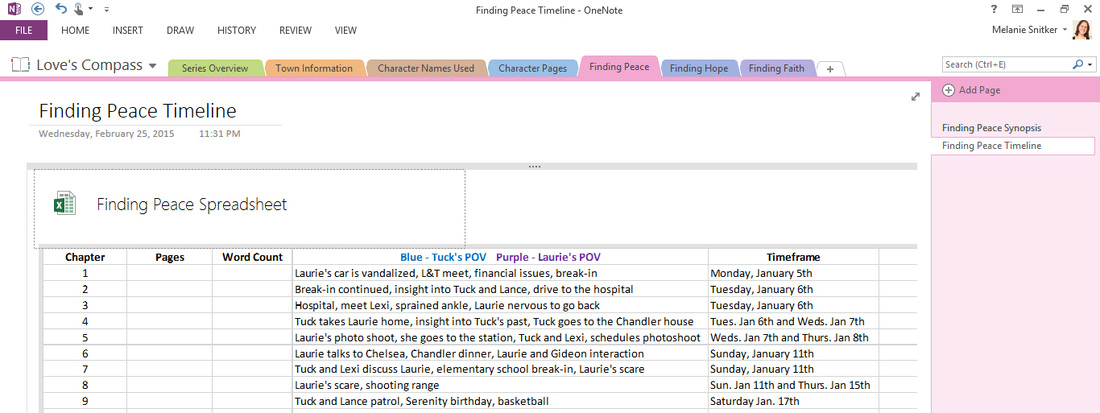



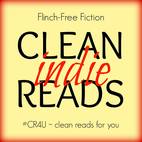



 RSS Feed
RSS Feed